The video is about a trip that the group
four members of us using
information technology for adding the trip. We have also introduced the use of applications including weather check, GPS navigator and photo take. Moreover, we
have discovered so many exciting views and interesting
path in the aim of
entertainment. Our purpose of the report is telling our audience that information devices are helping the trip planning. In our video, we will
introduce the hot applications that we have use always, and some
activities that we have done to make the trips funnier.
Technology Blog
This blog is about how to use technology effectively. Created for ISYS100 assessment 2.
The spectacular fall of Nokia
In my second "spectacular fall" serious I will talk about Nokia, how it's decline helped Samsung to be company the
In my life, I have witnessed one of the most spectacular fall of a giant in the technology industry, in fact in any industry, this must be Nokia. Nokia went from largest and most powerful company in the world in 2006 to now a part of Microsoft.
Nokia was one of the first company to get into the mobile phone business, it started selling mobile phone in the 1987 and established itself as the pioneer of the industry. During 1990s, Nokia was the dominant mobile manufacturer in the world and the brand-name to have.
It's sale and profit and market share has declined year by year since 2007 and in 2011, instead of using Android OS, Nokia choose Windows Phone and has abandoned it's Symbian platform altogether.
And 2014, Nokia was taken by Microsoft as it's mobile hardware manufacturer.
Source:
http://en.wikipedia.org/wiki/The_Decline_and_Fall_of_Nokia
http://www.theguardian.com/technology/2013/sep/03/nokia-rise-fall-mobile-phone-giant
http://www.cnet.com/au/news/farewell-nokia-the-rise-and-fall-of-a-mobile-pioneer/
-Xiaoyu Lu
In my life, I have witnessed one of the most spectacular fall of a giant in the technology industry, in fact in any industry, this must be Nokia. Nokia went from largest and most powerful company in the world in 2006 to now a part of Microsoft.
Nokia was one of the first company to get into the mobile phone business, it started selling mobile phone in the 1987 and established itself as the pioneer of the industry. During 1990s, Nokia was the dominant mobile manufacturer in the world and the brand-name to have.
In 2007 was the year that started the decline of Nokia. So why 2007? 2007 was the year Apple released the iPhone and launched the smartphone revolution, in 2008 Android was also released, with two competitors to Nokia.
Nokia failed to see the threats from Apple and Android, and still relying on its ageing and obsolete operating system Symbian.
It's sale and profit and market share has declined year by year since 2007 and in 2011, instead of using Android OS, Nokia choose Windows Phone and has abandoned it's Symbian platform altogether.
And 2014, Nokia was taken by Microsoft as it's mobile hardware manufacturer.
Source:
http://en.wikipedia.org/wiki/The_Decline_and_Fall_of_Nokia
http://www.theguardian.com/technology/2013/sep/03/nokia-rise-fall-mobile-phone-giant
http://www.cnet.com/au/news/farewell-nokia-the-rise-and-fall-of-a-mobile-pioneer/
-Xiaoyu Lu
Samsung's new OS: Tizen
Tizen is different from Android and other major mobile OS in that it is HTML5.
There has been many prototypes Tizen smartphones, however no Tizen phones are still commerically available to the consumers. The general feel of Tizen is that it looks exactly like Android. So I don't know if the consumer will have anything to gain from the operating system, considering the customer will lose all their Google products.
So do you think the Tizen OS will be success?
Source:
https://www.tizen.org/
http://www.samsung.com/global/microsite/gear/gear2_features.html
-Ming Ren
Dvorak
Are you a slow typist, chances are you, the average person can type only 40 to 50 words per minute. Do you want to type faster? Well the fact is you probably will never be able to type any faster than your current speed unless you make a drastic change to keyboard layout.
This is where Dvorak keyboard layout comes in, so what is Dvorak layout?
Dvorak keyboard layout was invented by August Dvorak in 1936, it was designed to replace the Qwerty layout and designed specifically for the English language.
The most common English language are located in the home row on the Dvorak layout and all the vowel are on the left side and all the consonants are on the right side, this give the layout massive advantage over the traditional Qwerty layout.
Letters are typed by alternating between hands (which makes typing more rhythmic, increases speed, reduces error, and reduces fatigue).
For maximum speed and efficiency, the most common letters are the easiest to type, about 70% of keyboard strokes on the Dvorak are done on the home row and only 22% and 8% on the top and bottom rows respectively.
The least common letters are on the bottom row which is the hardest row to reach.
The right hand do more of the typing because most people are right-handed.
The Dvorak keyboard can be easy found in Windows in Control Panel, and Dvorak is also widely supported in Android, with Swype app giving support to Dvorak layout.
So why wait give Dvorak keyboard a try today.
Xiao Chuan Sun
Google Glass
I think the future of mobile technology is not a smartphone or smart watch but in fact it will be a wearable eye piece. And Google Glass is the currently the only wearable eye piece technology commercially available.
Google Glass is developed by Google X, which is a secret Google facility.
Last year Google Glass Explorer edition was available in April 2013 and Google said in 2014 they will release a commercial version that will be a lot cheaper. So the explorer edition of Google Glass is basically a prototype for developers to test out the device so that they can develop apps for the Glass before it before commercially available.
The Explorer edition had a touchpad located on the side of the Glass, this allows the user to interact with the device. It also had a 720p camera that allows the user to take pictures and video from the user's point of view. Google Glass most important feature must be it's head on display, this technology is powered by it's Liquid Crystal on Silicon, field-sequential colour LED display.
Google Glass has Google Now, Google Maps, Google+ and Gmail functions, in the future there will be more third party application.
This is why I think Google Glass will be the future of the mobile technology, it might one day replace smartphone.
Lol, some people also have found fun use for Google Glass. Do not try this if you don't want to be a jerk.
Source:
http://www.google.com/glass/start/
http://www.techradar.com/au/reviews/gadgets/google-glass-1152283/review
Chenguang Meng
Which is more user friendly, PC or Mac?
The war between PC and Mac is on again
Price
There are dozens of PC models that fall within $1000, while few Mac products sell for less than that price range. For example, we can compare the price of Macbook with that of Dell Inspiron Laptop.Dell Inspiron Laptop
- $799
- 15" Screen
- CPU: (upgrade to) 2.1GHz Intel Core 2 Duo
- Graphics: Intel Graphics Media Accelerator X3100
- Memory: 3GB 667MHz DDR2 SDRAM
- Hard Drive: 320GB Serial ATA Drive @ 5400 rpm
- Optical Drive: Blu-ray Disc Combo (DVD+/-RW + BD-ROM) - WRITES DVDS,CDS, READS Blue-Ray Disks
Macbook
- $1224
- 13" Screen (SMALLER)
- CPU: 2.1GHz Intel Core 2 Duo (SAME)
- Graphics: Intel Graphics Media Accelerator X3100 (SAME)
- Memory: (upgrade to) 2GB 667MHz DDR2 SDRAM (LESS RAM)
- Hard Drive (upgrade to) 250GBSerial ATA Drive @ 5400 rpm (SMALLER HARD DRIVE)
- Optical Drive: (DVD-ROM/CD-RW) - (Writes CDs, DVDs, cannot read Blue-Ray) (WORSE AND 1/2 SPEED)
Design
When we consider to buy a computer, design is an important element that we need to think. Since different customers have different requirements for color, material, size of keyboard etc, PC seems to satisfy the customers' various requirements better. There are lots of restriction for buying a Mac, but not for PC. For instance, Silver is the only color we can choose for Mac. But for PC, the choice can be widen a lot. Different design makes PC more user friendly than Mac.After-sale Service
Many computer companies produce and sell PC around the world, but for Mac, only the Apple Inc produce and sell it. So that, the after-sale service provided for PC is much more than that for Mac. The PC users can find their after-sale service station anywhere, and it will be a little hard for the Mac users.-Xiaoyu Lu
Best browser?
Many people want to know what is the best browser to use, it can be very confusing as there are many different browsers on the market. In this blog, I'm going to talk about the current browser market share and how it has evolved to over the years.
The competition between different browsers are generally know colloquially as browser war. There has been two major browser wars. The first war was between Internet explorer and Netscape Navigator. Prior to the release of windows 95, Netscape was the dominant browser at the time, however Microsoft release Windows 95 with Internet Explorer built in, since than Netscape started to decline and IE became the dominant browser.
The second browser war was less obvious than the first, there are a lot more players in the second war, IE, Firefox which was Netscape open source successor, Safari from Apple and Opera. The second war started in 2004 when Firefox 1 was released, the second war ended in 2009, IE was still the winner in the second war but its market share has been declining to a little more than 50%.
The third war started in 2010 with the emergence of HTML5, the smartphone revolution and the emergence of Google Chrome. Google Chrome continue to grow and take share away from IE over a very short amount of time. The reasons behind Chrome's success is that it is open source, very fast release cycle, just a few month compared to IE which usually takes one or two years to release a new version and most importantly speed.
Green colour is where Google Chrome is dominant, blue is where IE is dominant browser.
Source:
http://en.wikipedia.org/wiki/Usage_share_of_web_browsers
Ming Ren
Xposed Framework
Do you want customise your Android phone without flashing a new ROM? You can, with the Xposed framework and modules from XDA.
So what is Xposed framework and modules? Xposed framework is basically the system need to run Xposed modules, it's a framework that uses root to make changes on Android at a system level. Thus Xposed framework lets you have features that usually only comes with custom ROMs without the need to flash custom ROMs.
Xposed uses modules, which can be also sideloaded onto your Android phone or download straight from Google Play, there is even a repository in site the Xposed framework app itself.
Now of course you can use Xposed in conjunction with your favorite ROM.
Because it is such a powerful feature and modifies your phone at the system level, so much sure you read all the instruction carefully before you attempt using Xposed framework and it's module.
In the future post I will talk about my favourite Xposed modules for the Samsung Galaxy Note II.
source
http://forum.xda-developers.com/xposed/framework-xposed-rom-modding-modifying-t1574401
http://forum.xda-developers.com/xposed/modules/index-collection-xposed-modules-post-t2327541
Xiao Chuan Sun
So what is Xposed framework and modules? Xposed framework is basically the system need to run Xposed modules, it's a framework that uses root to make changes on Android at a system level. Thus Xposed framework lets you have features that usually only comes with custom ROMs without the need to flash custom ROMs.
Xposed uses modules, which can be also sideloaded onto your Android phone or download straight from Google Play, there is even a repository in site the Xposed framework app itself.
Now of course you can use Xposed in conjunction with your favorite ROM.
Because it is such a powerful feature and modifies your phone at the system level, so much sure you read all the instruction carefully before you attempt using Xposed framework and it's module.
In the future post I will talk about my favourite Xposed modules for the Samsung Galaxy Note II.
source
http://forum.xda-developers.com/xposed/framework-xposed-rom-modding-modifying-t1574401
http://forum.xda-developers.com/xposed/modules/index-collection-xposed-modules-post-t2327541
Xiao Chuan Sun
My desktop multi monitor set-up
do you want maximum efficiency, well I did that why I have a multiple monitor set up, it consist of a Dell U3011 and two U2410 powered by GeForce 670 GPU.
Chenguang Meng
Cyanogenmod 11, Android 4.4.2! The best ROM?
If you have used custom ROM, you must have heard of CyanogenMod, so what is CyanogenMod? Is it any good and will it become mainstream ROM in the future?
According to the official CyanogenMod Wiki, CyanogenMod is an enhanced open source firmware distribution for smartphone and tablet computers based on the Android mobile operating system. It offers features and options not found in the official firmware distributed by vendors of these devices.
Now CyanogenMod is the most popular third party Android ROM with millions of installed, and it will be the factory ROM of the new OnePlus One, so what does this mean? It means CyanogenMod has envolved from an Android enthusiast ROM to an mainstream mobile operating system.
So what makes CyanogenMod so good?
1. Performance Tweaks
CM lets you overclock CPU frequency natively, which means you are able to control the phone's power and battery consumption without third-party apps. It also lets you edit DSP settings which also comes in handy.
2. everything is already in the operating system
CM give the user root access when launched for the first time, this allows things like the launcher to be incorporated and customized within the settings rather then in just downloading a specific application for that function.
3. Lack of bloatware
CM are AOSP (Android Open Source Project) ROM, so it's clean and without OEM manufacture's floatware. So they are faster than stock ROMs. That's why an CM phones are a lot faster than stock Samsung phones.
4. Themes
You can get many free and paid themes for your CM roms to change the looks of your phone.
Source:
http://wiki.cyanogenmod.org/w/Main_Page
http://en.wikipedia.org/wiki/CyanogenMod
http://forum.xda-developers.com/showthread.php?t=2530116
Xiao Chuan Sun
Turn Android phone into a electronic dictionary
Remember these electronic Japanese dictionaries called Denshijisho when you were studying Japanese, probably not, because you don't speak Japanese. Any ways, these electronic dictionaries costs a fortune, but I'm going to show you how to turn your Android phone into one of Denshijisho for umm... FREE. All you need is your Android phone and your hacking skillls.
First you will need to download an app called Droidwing, this will be your dictionary client on your Android phone, there is also a free version of this app on Google Play.
Now all you need to to find dictionaries in EPWING format, according to wikipedia
What it says is EPWING is basically the standard format for Denshijisho, so dictionaries loaded onto Denshijisho are always in EPWING format and if you can find them, then you can use that dictionary on your phone. So you ask what is the difference between EPWING dictionaries and the one you can readily on Play store, well the difference is huge, all EPWING are professional dictionaries while the ones on Play are most based on open source EDICT database. All Japanese to Japanese are all EPWING while free Japanese dictionary apps are always Japanese to English and vise versa.
So if you want good Japanese to Japanese dictionary (国語辞典) like Koujien, Daijirin, Shinjirin, Meikyo on your phone, you will either have to pay hundreds of dollars or find a to get EPWING files and open them in Droidwing.
Here is screenshot of my phone, I have uploaded all major Japanese 国語辞典 to Droidwing, and my Android phone has since replaced my Denshijisho.
-Xiao Chuan Sun
Modify your phone's DPI feet Nova launcher
Sometimes you just want to change the way your phone looks, one of the beauty of Android phone is that the amount of customisation the OS allows you, especially when your phone is rooted. Today I'm going to show you how to change the phones DPI and make your phabelet to "almost" a tablet.
With this app called Texdroider DPI and some tweaking with Nova launcher, you can turn your rooted Android phone into a tablet in no time.
This is why my phone look like before DPI change, the default DPI for the Note II is 320 DPI so on Samsung TouchWiz Launcher it looks like this
As you can see, I can basically fit all my apps onto one page in the drawer lol.
You can do the same thing on your android phone, but good luck finding the app you want.
Ming Ren
With this app called Texdroider DPI and some tweaking with Nova launcher, you can turn your rooted Android phone into a tablet in no time.
This is why my phone look like before DPI change, the default DPI for the Note II is 320 DPI so on Samsung TouchWiz Launcher it looks like this
Now if I decrease the DPI from 320 to 270, and change the launcher to Nova so that I can set the number of rows and columns in Nova setting, my app drawer will looks like this
As you can see, I can basically fit all my apps onto one page in the drawer lol.
You can do the same thing on your android phone, but good luck finding the app you want.
Ming Ren
Titanium Backup for rooted Android devices.
Now probably one of the most important app for rooted Android devices and for advanced android users is the the Titanium Backup.
So why is this app important? The app backup everything on your phone, apps, configurations and settings. Which is important for advanced Android users who constant want to test out newly released ROMs. Before using Titanium Backup, you must have a rooted Android device. Rooting Android is different for different devices, so that is something you must research yourself for your device.
So after you install the app from the Play store , click Back/Restore tab, click "backup all user apps + system data", make sure all the apps are ticked and than run, than wait about several minutes.
All you apps should be and settings should be back up to the Titanium Backup folder.
It's that easy to backup Android apps and setting.
Xiaoyu Lu
Basic Android Terminologies and slang
Android is can very complex mobile operating system if you want to do advanced features and hacking, therefore it is important to understand some of the basic Android terminology.


- AOSP: Android Open Source Project. An clean unmodified version of Android released by Android, often the basis for other custom rom.
- APK: Android application package file
- Bootloader: A program that is designed to load other data and programs.
- Brick: When a device can not recovery from a bad rooting/flashing process
- Cache: A temporary data stored so that future requests of such data can be accessed faster
- Custom ROM: modified ROM based on AOSP ROM or ROM released by OEM manufactures.
- Custom recovery: a recovery that gives the user the ability to make changes to ROM and other system wide control.
- Dalvik: Android's virtual machine.
- Dalvik Cache: Write cache that contains the optimized bytecode of all APK files.
- Flashing: installing new rom via custom recovery
- Kernel: the core of operating system, it controlss all the other parts of the OS and makes everything work together.
- Nandroid backup: backup made with a custom recovery of the ROM and other user data.
- Recovery: the partition that of the storage that contain boot-mode for the Android device.
- ROM: A version or modification of Android's operating system.
- Root: the ability to access system files and other things that can not be normally done.
- Root folder: the first level folder
- Rooting: the act of grant root ability to an Android device
Source:
http://forum.xda-developers.com/showthread.php?t=1466228
http://developer.android.com/guide/appendix/glossary.html
Chenguang Meng
Chenguang Meng
4 day battery life? Get ZeroLemon
I first learnt about the ZeroLemon for the Samsung Galaxy Note II on this XDA thread, so I decided to give it a try, so I bought one from eBay for around $60 AUD.
So basically this battery is like three Samsung batteries combined into one giant battery, the Samsung battery for the Note II has a capacity of 3100 mAh, the ZeroLemon has 9300 mAh.
Best mobile display technology in the world! Galaxy S5.
Remember those days when iPhones had the best displays in the industry. Those days are far long gone. Display, in my opinion is the most important component in a mobile hardware.
According to displaymate.com, Samsung galaxy S5 is currently the smartphone with the best display. So what makes Galaxy S5's display so good?
First the S5 use Full HD screen, that is 1920 x 1080 pixels, come that to iPhone 5S's laughable 1136 x 640 pixels. This gives S5 more than 2 million pixels while 5S has only 727, 040 pixels. That's nothing to be proud of since Full HD screen is now the standard in Android phones. This gives the S5 a PPI of 432.
Samsung has been using AMOLED technology since the inception of the Galaxy S line, start with the first galaxy S phone, with each Galaxy S generation, the AMOLED has improved leaps and bound, unlike the iPhone display technology, which still uses LCD technology minor resolution improvement since the first iPhone.
One of the advantage that LCD has over AMOLED is brightness, and that has always been the main complaint of the Galaxy S line, the screen is not bright enough in outdoor areas. However, the S5 changed this reputation for AMOLED, the display of the S5 is measured to be 400 nits, which is higher than the average LCD counterpart. In fact, according to the test, when Automatic Brightness feature is turn on, S5 is able to reach an amazing brightness of 698 nits, the brightness of any mobile display technology. This is an amazing achievement not only for AMOLED but for all display technology.
Not only can S5 going super bright, it can also go super dim, in fact it can go all the way to just 2 nits. So the S5 has an amazing brightness range of 2 to 698 nits. Making the Galalxy S5 the most dynamic display ever.
One of the main advantage of AMOLED over LCD is power efficiency, S5 is now even more efficient. According to the test, S5 is 27% more power efficient than Full HD LCD smartphones.
Source:
http://www.displaymate.com/Galaxy_S5_ShootOut_1.htm
Chenguang Meng
How to use FolderSync
Want to know how to sync folders and files easily between your Android devices and computer? Use FolderSync.
Why FolderSync?
FolderSync is a application that sync to cloud based storage to and from local folder on your Android devices. So what is the difference between FolderSync and official Android apps from cloud service providers? The difference is that those official apps such as the Google Drive or OneDrive app and FolderSync is FolderSync actually download and upload any changes between your device and the cloud where as official apps only let you see what you have on your cloud but does not download or upload automatically. So with FolderSync, you can carry all your storage with you, even without internet access.
To set up the synchronisation is very easy, simply open the app, first sign into your cloud account by going into accounts selection, then go to Folderpairs, add folderpair and define your two folder path and tick scheduled sync and your done. Your phone's storage will now contain a copy of your cloud storage at all times.
Why FolderSync?
FolderSync is a application that sync to cloud based storage to and from local folder on your Android devices. So what is the difference between FolderSync and official Android apps from cloud service providers? The difference is that those official apps such as the Google Drive or OneDrive app and FolderSync is FolderSync actually download and upload any changes between your device and the cloud where as official apps only let you see what you have on your cloud but does not download or upload automatically. So with FolderSync, you can carry all your storage with you, even without internet access.
To set up the synchronisation is very easy, simply open the app, first sign into your cloud account by going into accounts selection, then go to Folderpairs, add folderpair and define your two folder path and tick scheduled sync and your done. Your phone's storage will now contain a copy of your cloud storage at all times.
Now anything in your defined folder will be synced to your defined folder path on your Android device.
As you can see, now my phone contains all the things on my Google Drive cloud, this two pictures shows my phone now has all the files in my ISYS100 folder which I manage on desktop.
-Xiao Chuan SunOnePlus One? This $299 phone is CRAZY!
OnePlus? Bet you have never heard of this company, this is because this company was just founded few months ago, and they have also already made a big storm in the smartphone world. Because they have just announced a $299 premium phone with jaw drop specs that will make Samsung Galaxy S5 way overpriced.
- CPU: 2.5GHz Qualcomm Snapdragon 801 processor
- GPU: Adreno 330, 578MHz
- RAM: 3GB LP-DDR3 @ 1866MHz
- Storage: 16GB/64GB eMMC 5.0
- Operating System: CyanogenMod 11s based on Android 4.4
- Size: 5.5-inch
- Resolution: 1080p Full HD (1920×1080), 401ppi
- Rear Camera: 13MP Sony Exmor IMX 214
Let's just hope that the GST and ridiculous Australian markup and weak Australian dollar will not jack up the price of this phone.
-Ming Ren
-Ming Ren
Mobile operating system market share 2014
This is our first blog, here we'll briefly talk about the current state of mobile operating system market share, our group believe that number of users using mobile operating system will continue to grow and will eventually out number of desktop operating system users. And the current market share scenery will eventually shape the future of mobile computing.
Android VS iOS
According to the latest Gartner data, in the 4th quarter of 2013, Android OS based mobile phones accounted for 78.4% of total smartphone shipment, while iOS accounted for 15.6%, it is followed Windows phone at 3.2% and RIM at 1.9%.
Android has seen massive growth in the last four years. In 2009, Android accounted for only 3.9%, now it account for nearly 80% of smartphone shipment. The reason for this massive growth is that Android is free and open source (FOSS) operating system, so it is free to be distributed and modified by manufacturers. Android is under the leadership of Google, and has Google products built in, almost everyone use some form of Google product, so the Android OS is easily trusted by users. Android's rise is mainly at the expense of RIM or BlackBerry and Symbian OS.
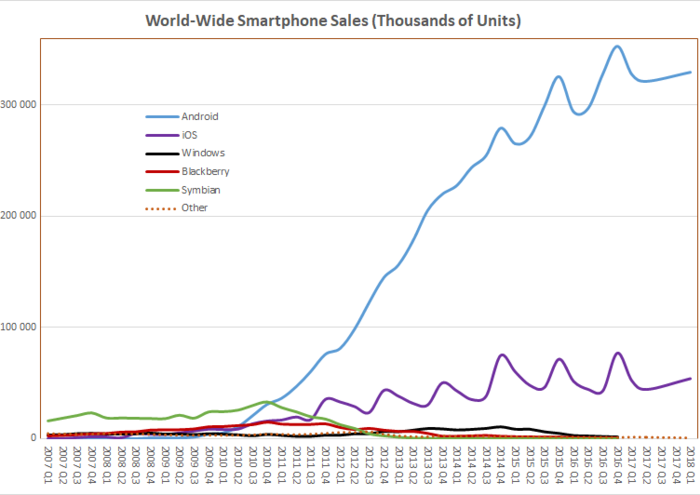
-Ming Ren
Android VS iOS
According to the latest Gartner data, in the 4th quarter of 2013, Android OS based mobile phones accounted for 78.4% of total smartphone shipment, while iOS accounted for 15.6%, it is followed Windows phone at 3.2% and RIM at 1.9%.
Android has seen massive growth in the last four years. In 2009, Android accounted for only 3.9%, now it account for nearly 80% of smartphone shipment. The reason for this massive growth is that Android is free and open source (FOSS) operating system, so it is free to be distributed and modified by manufacturers. Android is under the leadership of Google, and has Google products built in, almost everyone use some form of Google product, so the Android OS is easily trusted by users. Android's rise is mainly at the expense of RIM or BlackBerry and Symbian OS.
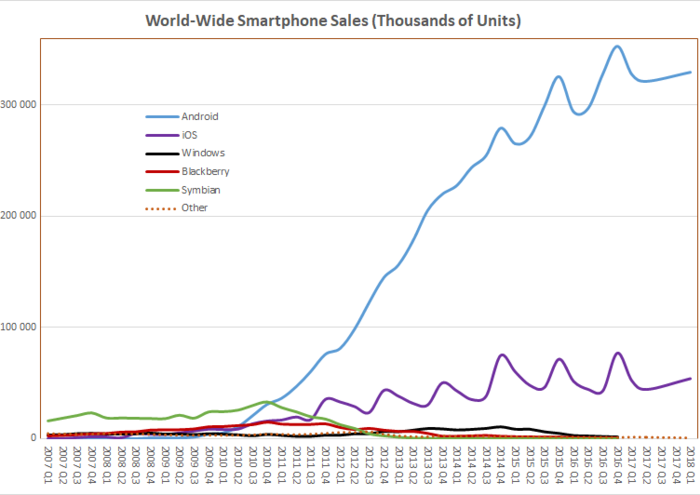
-Ming Ren
Subscribe to:
Comments (Atom)
.jpg)








.jpg)
.svg.png)
.svg.png)









.jpg)




.jpg)